










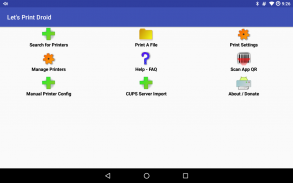

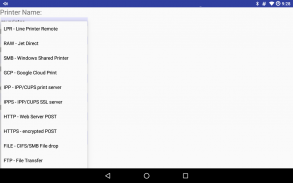
Let's Print Droid

Let's Print Droid의 설명
Let’s Print Droid (LPD) is print enabling software for Android phones and Tablets.
Ink Jet and USB printer users please read the app's Ink Jet help file. You may need to use Google Cloud Print. This app is not perfect for novice users.
If you have a business grade laser or print server (CUPS,LPR,SAMBA, etc) , the app will talk directly to them without any off-site conversion. No print data leaves your local network unless you choose the GCP (Google Cloud Print) option. (This app is not NSA approved ;-)
- Works on devices using Android 2.3 or greater.
- Designed to print to wifi connected laser printers.
- connects to CUPS on Linux (Raspberry Pi up to the largest servers), Unix or Macintosh.
- ideal for connecting to print servers as it understands most protocols: Line Printer Daemon, IPP/CUPS, Server Message Block/CIFS, HTTP, JetDirect/RAW, etc.
- Files, pictures or GMails on your device can be printed directly from the file/picture/GMail browser.
- use the Share or Send function of another Android app to print.
-LPD supports Google Cloud Print. Just choose Cloud Print from the Protocol option list in the Add Printer dialog box.
- LPD can print PDFs, Jpeg, PNG, GIF images, Text Documents, GMails and static web pages.
- LPD includes generic PCL,POSTSCRIPT, PDF & Airprint Universal Raster drivers if your printer does not understand Raw image files.
- It allows visiting Android users to print with minimal configuration by the user. Load the app, scan a QR code; the document prints.
- LPD can also perform simple File Transfers using FTP(S), HTTP(S) or SMB/CIFS. Transfers are performed similarly to printing and appear as options in the Protocol pull-down in Add Printer screen.
- It enables secure corporate “cloud printing” when teamed with server software such as Enterprise Output Manager by Unisys, Microsoft Server or Linux/Unix.
- A detailed free-ware work around for all types of printers (including USB connected) is provided in the help files.
- Proxy Print Server mode (under the Browser Mode menu item) lets you print photos from your iPad/iPhone or other device.
- Download the companion app "Let's Print PDF" to render PDFs on your android device or choose off-device rendering if you have a CUPS server. See the Help Files.
- Bonjour (AirPrint) / Avahi Printer Discovery using multicast DNS. Hit menu->New Printer and choose Scan option.
- New Companion app (kitkat version and up): Let's Print Framework integrates this app into the KitKat Print Framework and enables printing from Chrome, Gmail , etc without using the cloud.의가 이드 (LPD)는 안드로이드 휴대폰 및 정제를위한 소프트웨어를 가능하게 프린트 인쇄 할 수 있습니다.
잉크젯 및 USB 프린터 사용자는 응용 프로그램의 잉크 제트 도움말 파일을 참조하시기 바랍니다. 당신은 구글 클라우드 프린트를 사용할 필요가있다. 이 응용 프로그램은 초보자를위한 완벽하지 않습니다.
당신은 비즈니스 급 레이저 또는 인쇄 서버 (CUPS, LPR, SAMBA, 등)가있는 경우, 응용 프로그램은 오프 사이트 변환없이 직접 이야기 할 것입니다. 당신은 GCP (구글 클라우드 프린트) 옵션을 선택하지 않으면 인쇄 데이터가 로컬 네트워크를 남기지 않습니다. (이 응용 프로그램은 NSA가 승인되지 ;-)
- 안드로이드 2.3 이상을 사용하여 장치에서 작동합니다.
- 와이파이 연결 레이저 프린터로 인쇄 할 수 있도록 설계되었습니다.
- 리눅스 (최대 서버까지 라즈베리 파이), 유닉스 또는 매킨토시에 CUPS에 연결합니다.
- 그것은 대부분의 프로토콜을 이해로 인쇄 서버에 연결하기위한 이상적인 : 등 라인 프린터 데몬, IPP / CUPS, 서버 메시지 블록 / CIFS, HTTP, 젯 다이렉트 / RAW를,
- 귀하의 장치에 파일, 사진 또는 Gmail의 파일 / 사진 / Gmail은 브라우저에서 직접 인쇄 할 수 있습니다.
- 공유를 사용하거나 인쇄 할 다른 안드로이드 응용 프로그램의 기능을 보냅니다.
- LPD 구글 클라우드 프린트를 지원합니다. 그냥 프린터 추가 대화 상자의 프로토콜 옵션 목록에서 클라우드 프린트를 선택합니다.
- LPD는 PDF 파일을 인쇄 할 수 있습니다, JPEG, PNG, GIF 이미지, 텍스트 문서, Gmail의 정적 웹 페이지.
- 프린터가 RAW 이미지 파일을 이해하지 않는 경우 LPD는 일반적인 PCL, 포스트 스크립트, PDF 및 AirPrint를 범용 래스터 드라이버가 포함되어 있습니다.
- 그것은 사용자가 최소한의 구성으로 인쇄 할 수 안드로이드 사용자를 방문 할 수 있습니다. , 응용 프로그램을로드 QR 코드를 스캔, 문서를 인쇄합니다.
- LPD는 또한 FTP (S)를 사용하여 간단한 파일 전송을 수행 할 수 있습니다, HTTP (S) 또는 SMB / CIFS. 전송은 인쇄와 유사하게 수행하고 프린터 추가 화면에서 프로토콜 풀다운에 옵션으로 표시됩니다.
- 유니시스, Microsoft 서버 또는 리눅스 / 유닉스로 엔터프라이즈 출력 관리자와 같은 서버 소프트웨어와 함께 협력 할 때 보안 기업 "구름 인쇄"를 할 수 있습니다.
- (연결 USB 포함) 모든 종류의 프린터에 대한 주위의 자세한 무료 도자기 작품은 도움말 파일에 제공됩니다.
- 프록시 프린트 서버 모드 (브라우저 모드 메뉴 항목 아래에) 당신이 당신의 iPad / iPhone 또는 다른 장치에서 사진을 인쇄 할 수 있습니다.
- 당신의 안드로이드 장치에서 PDF 파일을 렌더링하거나 오프 장치가 CUPS 서버가있는 경우 렌더링 선택 "의 PDF 파일을 인쇄하자"동반자 응용 프로그램을 다운로드합니다. 도움말 파일을 참조하십시오.
- 멀티 캐스트 DNS를 사용하여 봉쥬르 (AirPrint를) / Avahi 프린터 발견. 메뉴 -> 새 프린터를 쳐서 검색 옵션을 선택합니다.
- 새로운 동반자 응용 프로그램 (최대 kitkat 버전과) :하자 인쇄 프레임 워크는 KitKat 인쇄 프레임 워크에이 응용 프로그램을 통합하고 클라우드를 사용하지 않고 등 크롬, Gmail은,에서 인쇄 할 수 있습니다.
























